Walthers 942-161 Stall Motor Driver - Stall Motor Switch Machine Controller for Walthers Layout Control System - Part#942-161
$18.79 $9.00
Save: 52% off
-
Free standard home delivery on all orders
-
90 Days Easy Returns
View More Return Policy
-
Delivered within 3 - 7 days (excludes Public holidays).
Description
The Walthers 942-161 Stall Motor Driver is a great controller for the Walthers Layout Control System. With this controller, you can easily upgrade your existing stall motor switch machines. It works with most popular stall motor switch machine brands, like Tortoise, Cobalt, and more. You can mix and match existing machines with Walthers switch machines using common controls and wiring. It has an integrated DCC accessory decoder and outputs for single or bi - color LEDs. It comes with a 6' (15.2cm) color - coded 3 - wire motor connection cable with a plug (some soldering needed) and a 4' (1.2m) connecting power cable, which can be easily expanded with an Extension Cable (942 - 113, sold separately). The voltage output is adjustable. The Walthers Layout Control System offers a low - cost solution for easy turnout control in HO, N, Z, S, and O Scale layouts. It's expandable, works with DCC or DC power, and uses plug - and - play servo - style wiring. User - friendly instructions and drilling templates are included.
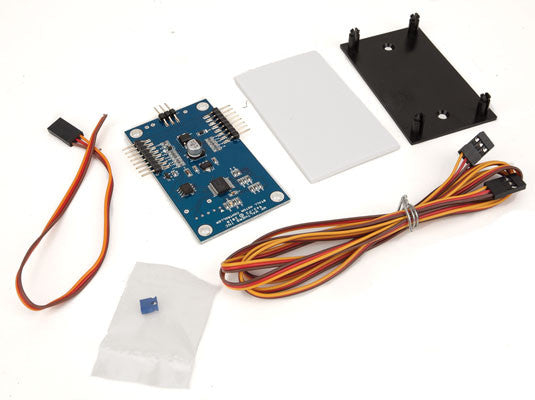
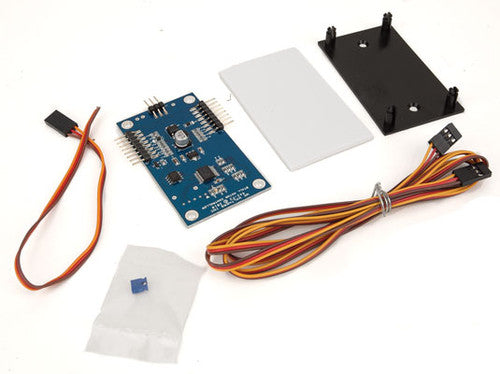
Using the Walthers 942-161 Stall Motor Driver is easy. First, connect the 6' color - coded 3 - wire motor connection cable to your stall motor switch machine. Some soldering may be required here, so be careful. Then, connect the 4' power cable. If you need to expand the wiring, you can buy the Extension Cable (942 - 113) separately. You can adjust the voltage output according to your needs. When using it with different stall motor switch machine brands, just follow the common controls and wiring. This driver works with a variety of brands like Tortoise, Cobalt, etc. Remember, the system is expandable, so you can add more components as your layout grows. For maintenance, keep it clean and dry. If there are any issues with the DCC accessory decoder or LEDs, check the connections first. And always refer to the user - friendly instructions that come with the product for more detailed guidance.