TCS 1286 CN-GP Decoder N Scale
$48.76 $25.00
Save: 49% off
-
Free standard home delivery on all orders
-
90 Days Easy Returns
View More Return Policy
-
Delivered within 3 - 7 days (excludes Public holidays).
Description
The TCS 1286 CN-GP is a high - performance N - scale drop - in decoder ideal for Atlas, Kato, and Life Like locomotives. It has an interface type of Drop - In, with compact dimensions of.733”x.358”x.109” (18.61mm x 9.09mm x 2.76mm). The decoder offers a continuous/peak current of 1.0/2.0 Amp, 3 total functions with an 80 mA function rating, 1 12V output, and 2 onboard LEDs. Compatible engines include Atlas's GP7/GP9, GP30/GP40/GP60, Kato's SD40, and Life Like's GP18 and GP60. Key features are Back EMF Load Compensation for smooth slow - speed control, Quiet Drive for silent motor operation, DC Mode for automatic DC power detection, Variable Momentum for custom acceleration curves, Incandescent Bulb Support, Function Remapping for easy lighting control, 20 Programmable Lighting Effects, Dimmable Brightness for lighting adjustment, Decoder Lock to prevent accidental programming, Airwire™ Compatibility, and User - Loadable Speed Tables for custom speed settings.
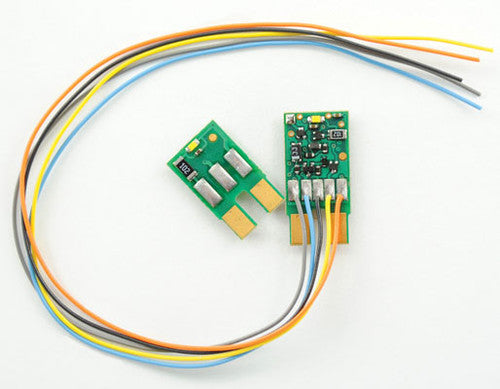
Using the TCS 1286 CN - GP decoder is straightforward. First, make sure your locomotive is one of the compatible models like Atlas, Kato, or Life Like. Just drop the decoder into the designated slot in the locomotive. When powering up, the decoder will automatically detect DC power. You can then start customizing its functions. For example, use the function remapping feature to assign lighting controls to buttons 0 through 12. You can also set up custom acceleration and deceleration curves with the variable momentum feature. When it comes to lighting, choose from 20 different programmable effects and adjust the brightness as you like. To prevent accidental programming, activate the decoder lock. As for maintenance, keep the decoder clean and free from dust. Avoid exposing it to extreme temperatures or moisture. If you want to change the speed settings, use the user - loadable speed tables to configure custom speed curves and set limits.